How to download new dances
Update dance routines
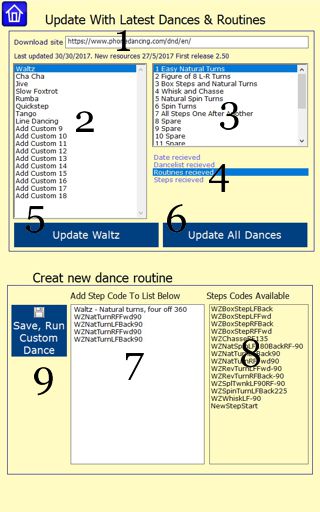
Get the latest dances
To access the 'update' screen you must first have purchased the extra dances via the InApp purchase system. You must also open a dance and then return to the menu screen before the update button appears, or press the refresh button.
Enter the download link into box (1). The default site will list the latest dance resources or your dance school may offer their own dances.
This list of dances available from the download site is shown in box (2). Select each dance to see the list of dance routines in box (3) and the individual steps in box (8).
Box (4) shows the connection status with the download site, just for information.
To update a single dance. Select the dance in box (2) then click button (5). This will download and overwrite your current dances with the new ones.
To update and overwrite all dances click button (6).